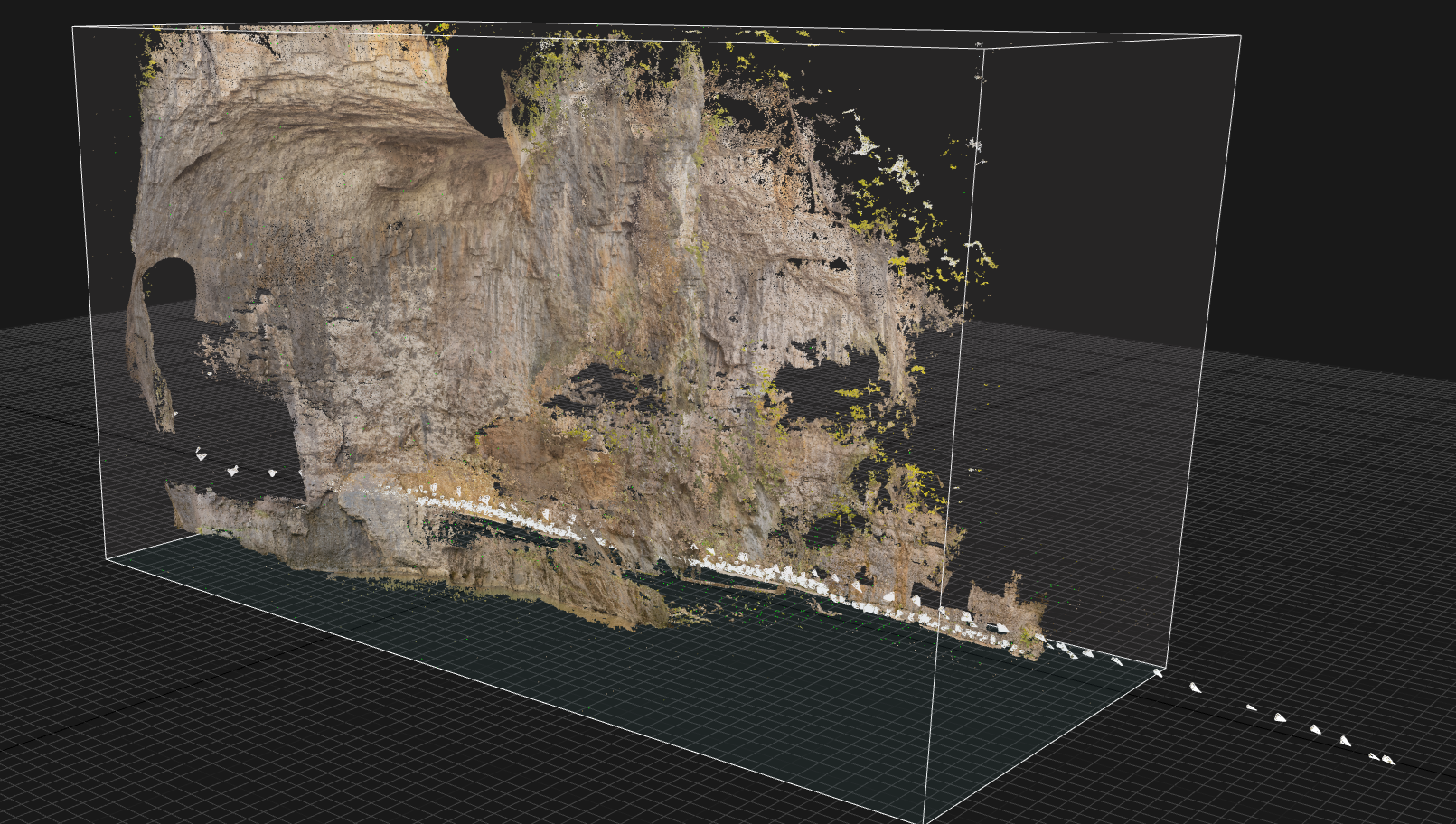The more I worked with my Natural Bridge geometry from RealityCapture, the more tempted I was to remake it. I realized that I could take the entire bridge, and slice it in three sections by height, into a hi resolution bottom layer the player would see at eye level, then a mid tier resolution higher up, and then the least resolution for the top layer the greatest distance from my camera. Additionally, the nanite pieces could be sectioned out laterally, giving me a total of about 9 pieces.

Another way of putting it, is that aligning photography taken by myself in RealityCapture had the happy accident of optimizing the pieces that I wouldn’t be seeing close up.
With eye level nanite of this resolution, I dispensed completely with my earlier Zbrush notion of making cliff sections that used normal maps on one UV set, and tiling on another. In refining the nanite this way, I gave myself more flexibility to consider the truly enormous amount of texture data I had to play with, even without the AO and Normal maps I might have used if I were not working with nanite.
Unreal’s native modeling tool was improving as well, and I steadily learned it’s workflow in refining the bits and pieces of errant geometry I had not been able to fully address in Reality Capture. Real life foliage and vegetation is a nightmare to handle, but the modeler tool within Unreal was a quick and easy solution for many of the artifacts I wanted to remove.

I also give great credit to the Unreal Modeler for allowing me to make convincing meshes to cover over gaps between my heightmapped landscape, and the often imperfectly joined nanite mesh pieces of the bridge.

I repeated these techniques for the SaltPeter cave as well, and was quite satisfied with the overall result. In many ways, I feel like Unreal is heading towards a workflow in which Maya3d might not even be necessary for integrating nanite into real world game spaces.