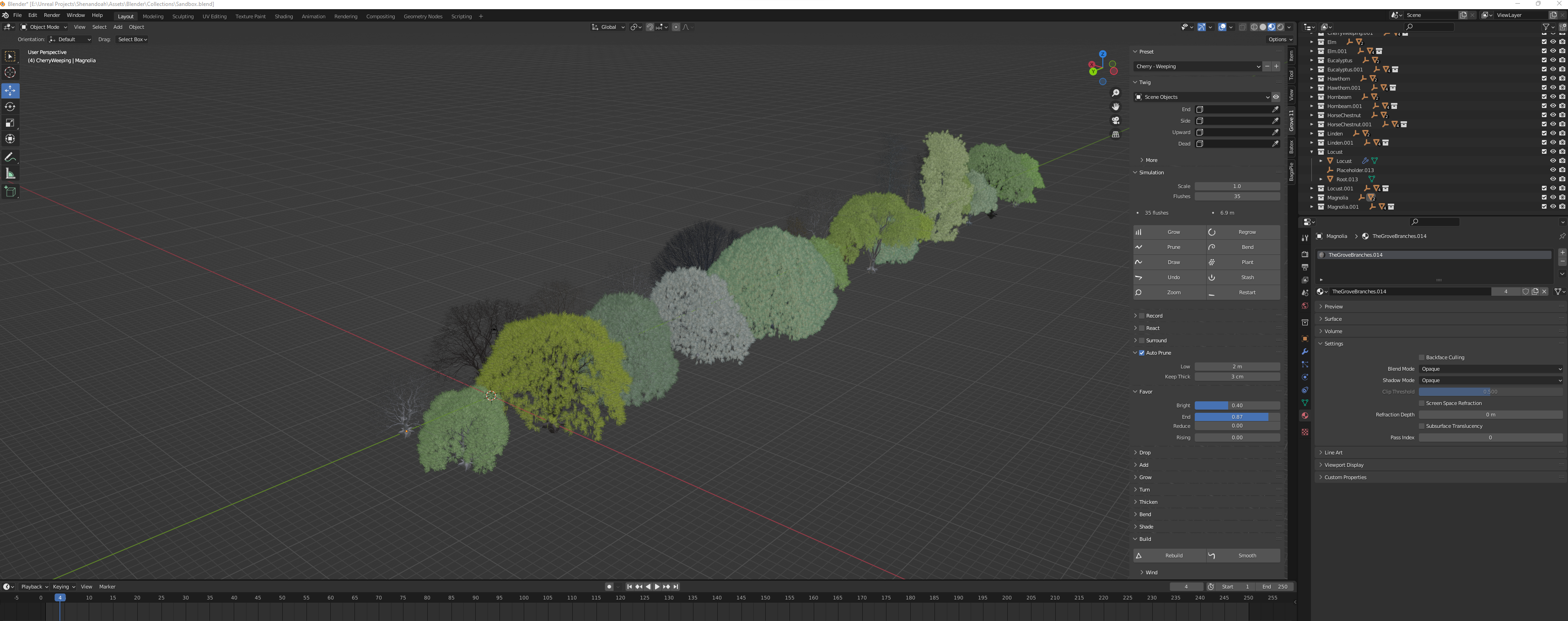I don’t know what the future of the industry for representing tree growth is, but I hope Unreal is aware of Wybren van Keulen’s extremely useful Blender plugin Grove3d.
But before I get into that, I will explain that the process for tree creation and placement came to me initially from Jeremy Huxley’s Vegetation & Plants course at CGMA, which taught the fundamentals of tree creation in Maya. That Maya3d technique seems to have been superceded by the general adoption of SpeedTree, which has made tree creation very easy, and I’ve also studied the successive releases from Quixel of Black Alder, European Hophorn, and Oak tree sets. All of this hints at a fascinating future for tree growth in 3d realtime spaces, a future that I suspect is going to increasingly become more procedural, where a good understanding of botany might become essential to the creation of convincing tree cover.

It is also important to mention that as this project developed, UE5’s introduction of Nanite impacted the way I looked at foliage, where a tool I’d initially discounted as unable to create game ready assets warranted a second look given the real-world specificity I was trying to reflect. Once tricounts were not really an issue, and given that I wanted to avoid the exorbitant expense of SpeedTree Indie, I decided to see what I could achieve with Grove3d.
It really is best if you take a look at the site, where I see they’re now moving into Houdini, which comes to me as no surpise. In short, the Grove3d plugin allows you to very convincingly simulate tree growth and foliation in an extremely realistic way. The Grove3d menu comes with dozens of presets for various different kinds of trees, with many many options on how to customize. They all use “twigs” for leafing, blender objects that represent different degrees of bloom and branch type when creating the canopy.
Using Grove3d and Houdini (more about that in a bit), I was able to recreate very closely the look and feel of Quixel’s nanite tree kits, creating sets of shrubs, small trees, and full grown trees for the various kinds of trees you would see in Shenandoah Natural Bridge.

In addition, Grove3d also allows you to grow large sets of trees together, literally groves, of different species along mesh representsations of the landscape you are building to. This meant that I was able to generate large groups of hundreds of diffrerent species of trees competing for light and food along the steep banks of the Shenadoah Natural Bridge. I find this look very compelling, and much closer to the gnarled and twisting woods I see on the east coast, and less the towering majestic look I associate with the pacific northwest and northern california that I see so often.

In the end, I used a mixture of my own tree sets for Oak, Hophorn, Pawpaw and Sycamore, as well as large grove areas that I grew with considerable effort of my processor when it came time to convert those tree canopies to nanite.